My vim Configuration
The more I use vim, the more handy tricks I pick up. I’m currently using vim to write a 10,000 word assignment; something I would have struggled to consider months ago, but with a reasonably minimal configuration combined with some handy configuration tweaks, my experience of writing for longer periods in a terminal prompt isn’t too shabby.
My path to learning vim has been a relatively slow one. There were a few aha moments, but for the most part, progress was a result of concerted effort to build both knowledge and muscle memory. If you on a similar journey to learn vim, these are the things that I found most useful
- learn the basics of movement.
- learn how buffers work (buffers seriously improve your copy/paste game)
- don’t blindly paste other people’s
.vimrcinto your own, but - do experiment
Of course, vim isn’t for everyone. It wasn’t for me until I found myself having to use it for work. Choosing a modal editor when you have access to shiny tools like VSCode can be a difficult ask especially when you don’t grok vim. I’m hardly an expert, but I’ve got to a point where I can productively work without having to consciously thinking about it. An unexpected benefit to vim is that I find myself working more quickly with a higher level of concentration than when using VSCode, or shudder Word. There’s no secret to this, it’s purely a result of a minimally decorated terminal having a far smaller cognitive overhead; by default, there is no visual cruft, decorated menus, or even fancy powerline prompts. I only see what I am actively working on. Extending this idea, I have configured my .vimrc along the following principles:
- simple: Don’t add plug-ins, or reams of
viml, use standard configuration where possible - minimal: Only configure elements that provide active benefit
- flexible: be open-minded enough to realise my configuration will evolve
Below are three pieces of my configuration that i think demonstrate these principles:
Spell highlight toggle
The majority of my vim use is in writing markdown. Using spell is key for picking up typos, and simple grammatical errors. It’s not as advanced as the tools in Word, but on the other hand, I don’t have to deal with the overheads or cost of Word. Out of the box spell is fairly decent, but having the visual problems shouting out at me whilst I’m trying to get ideas out is a distraction that I find slows down my writing. I could configure my colours to be less startling, but that doesn’t solve the problem, and arguably makes spotting bad spellings more difficult. What I really want is spell check that is off by default, but can be quickly toggled when needed
statusline style information in the ruler
By default, vim shows a minimally decorated ruler that contains the bare minimum of information. You can add a more informative statusline that shows, I believe more useful information, but this is at the expense of screen real estate. On my laptop, the combined status and ruler take up the better part of 10% of the entire space. Instead, I take a minimal subset of information, and place that in my statusbar:
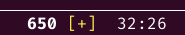
The ruler contains word count(650 in this example), whether the files is modified ([+]), and the line number:column. This is perfect for my needs, anything more would be a waste.
Toggle Explorer
Usually, I work on a single file, and don’t need to think about jumping between directories; I’m writing essays, not complex code-bases. When I am writing longer, more complex documents, I do prefer to split sections out into separate files. For instance, I’m working on a 10,000 word essay that is split thematically into six files. This approach lets me focus on one thing at once. Whilst vim handles this magnificently, a couple of lines of configuration means I can use :find or :edit to open different files with minimal (tab completing) fuss, having a dedicated file browser that I can toggle is a brilliant tweak for me; I can remind myself of the document structure, and open new files with a few keystrokes (<C-E> to open the browser, j, k for selecting the right one, and enter to open it)
What’s Missing
I alluded to my configuration being a living thing; as my usage evolves, it should be matched by the configuration. There are a few things I want to investigate further, particularly around getting a better workflow between pandoc and vim. Things such as pandoc are top of the list; Vim-Pandoc is something I want to integrate, together with some sort of workflow around rendering documents automatically.
My full configuration can be found here